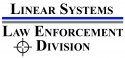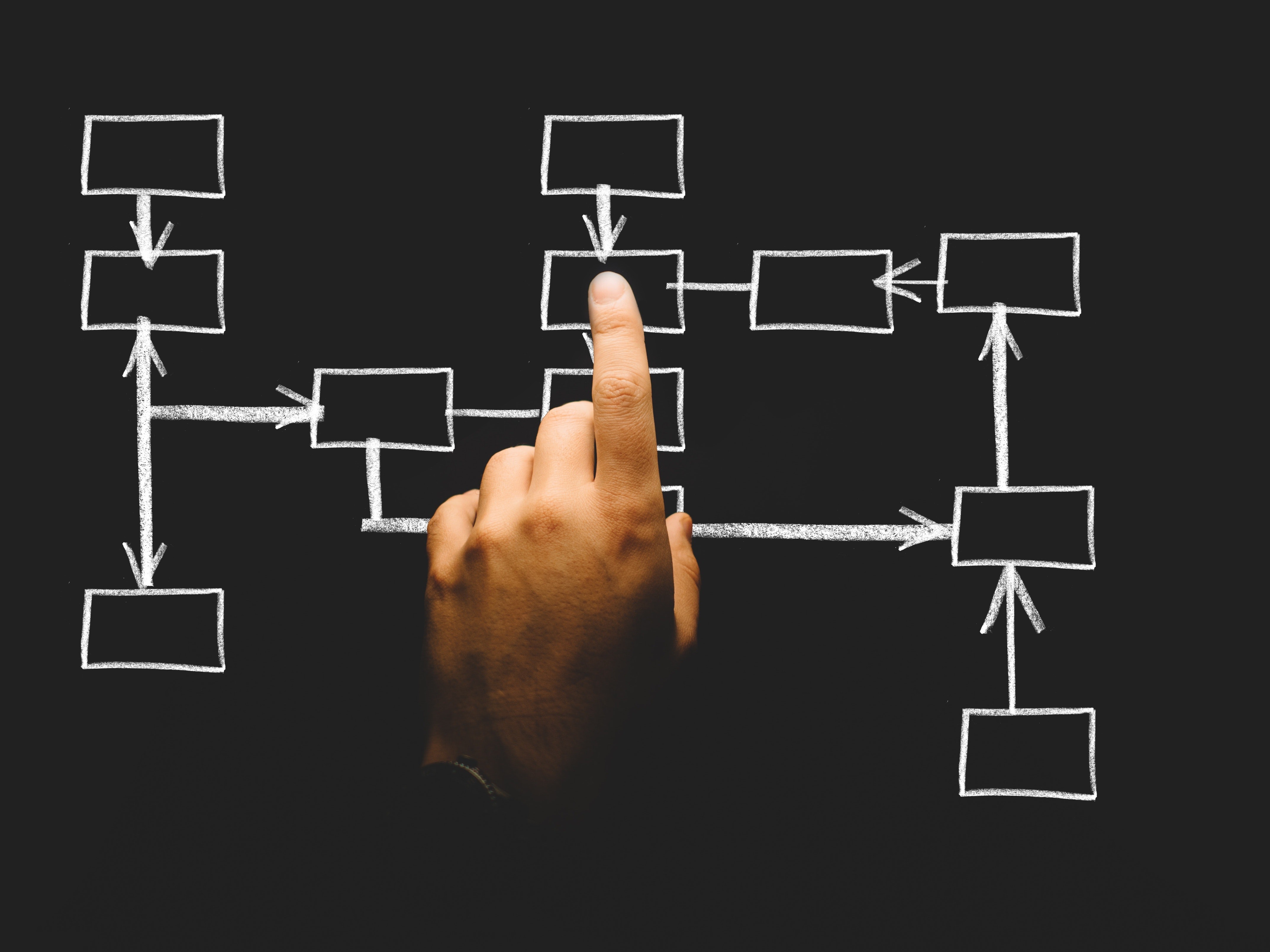
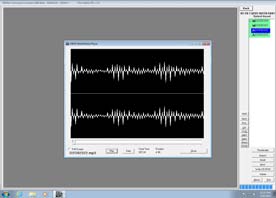 DIMS Audio Acquisition Module
DIMS Audio Acquisition Module
The DIMS Audio Acquisition Module is designed for downloading audio files from a wide range of audio recording devices across multiple formats; from digital pocket recorders, to interview rooms, or exported from 911 or radio traffic recordings. Audio assets can now provide the same Chain of Custody and log tracking as digital image assets. Audio is stored in its original format as evidence and also in an industry standard format for the working copy to eliminate the need for special codecs for playback.
DIMS Video Acquisition Module
DIMS Video Acquisition Module allows agencies to download video from a variety of sources and provides Chain of Custody and log tracking for video assets. Applications can include downloading video from CSI’s digital cameras at crime scenes, forensic video, digital interview rooms in-car video, and other sources of video evidence that require the same security as other digital assets. Video is stored in its original format as evidence and also in an industry standard format for the working copy to eliminate the need for special codecs for playback.
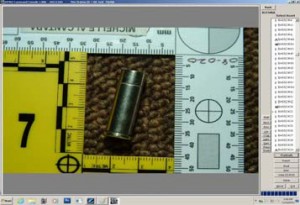
DIMS Command Console
DIMS Command Console Module allows access to live, non-water marked data for the purpose of burning discs, printing, and exporting original evidence files to programs such as Photoshop, AFIS, and DIMS CrimeLab. Command Console has integrated high security access control for Administrative functions including allocating user permissions, search capabilities, and viewing permissions. Typically, this module is primarily used for the custodian of record or digital or photo lab technicians.
DIMS BOLO Management Module
DIMS BOLO Module allows a Department to identify, classify, and then organize assets that are relevant to ongoing investigations and automatically distribute them to the DIMS ImageServer Viewer for review in the briefing room, on a MDC in a Patrol vehicle, or on a smartphone. Having immediate access to photos and information on people, places, or things that need to “Be On the Look Out” for, will improve efficiency and reduce crime. All assets tagged for BOLO are also tracked in the log files and stored in the appropriate case file(s).
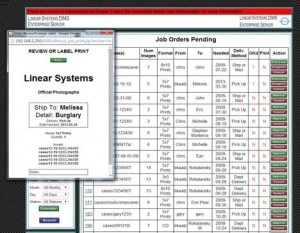
DIMS Advanced Print Order Module
DIMS Advanced Print Order Module is an Administrative program and interface for automated fulfillment and tracking of requests for prints, proof sheets, contact sheets, and Blu-ray/DVD/CD discs requested from the Department’s Digital Photo Lab. The module includes a database and queue of all pending requests including a separate database of all completed requests. A highly automated and easy to use interface greatly reduces manpower and allows approval or denial of the request, notification of approval by email, automated generation of labels and barcodes for envelopes to send the prints/media. The separate database maintains a complete log and history of all completed requests with reorder capability. An additional component is statistical reporting capability for daily, monthly, or yearly tracking of all media and consumables used, project what needs to be budgeted for, and ultimately how much money was saved. The Advanced Print Order Module in combination with DIMS Command Console will enable a typical Agency to save hundreds of hours of manpower per year to manually produce, track, and report output.
DIMS Report Generator Module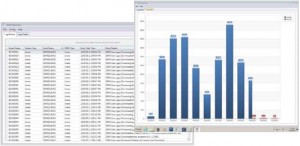
DIMS Report Generator Module has been implemented to allow advanced searches on log files. It is an Administrative function that allows access to the audit trail and log files for all users and assets. Pertinent log information would include who did what and when (regarding digital assets). Statistical information can be analyzed for individual users, groups, Acquisition Station utilization, time per user to acquire, and other custom reports.

DIMS Advanced User Management Module
The Advanced User Management Module was designed for small to large Agencies to manage access control to assets whether they use Active Directory or not. For an Agency using LDAP, this gives the ability manage sub-groups. For an Agency without Active Directory, this is a necessary tool to manage users. Administrators can create groups and sub-groups based on permissions and positions to automate the tracking and managing of new or existing users or mitigate any concerns based on permissions. This module also allows the ability to copy user permissions to others with one mouse click and has reporting capability built in.
To View our Interview Room Modules